MP Service Module Tools
The MP Service Module provides a number of tools for interacting with Qualcomm-based cellular devices. These tools can be used for tasks such as flashing firmware unlocking the bootloader and rooting the device.
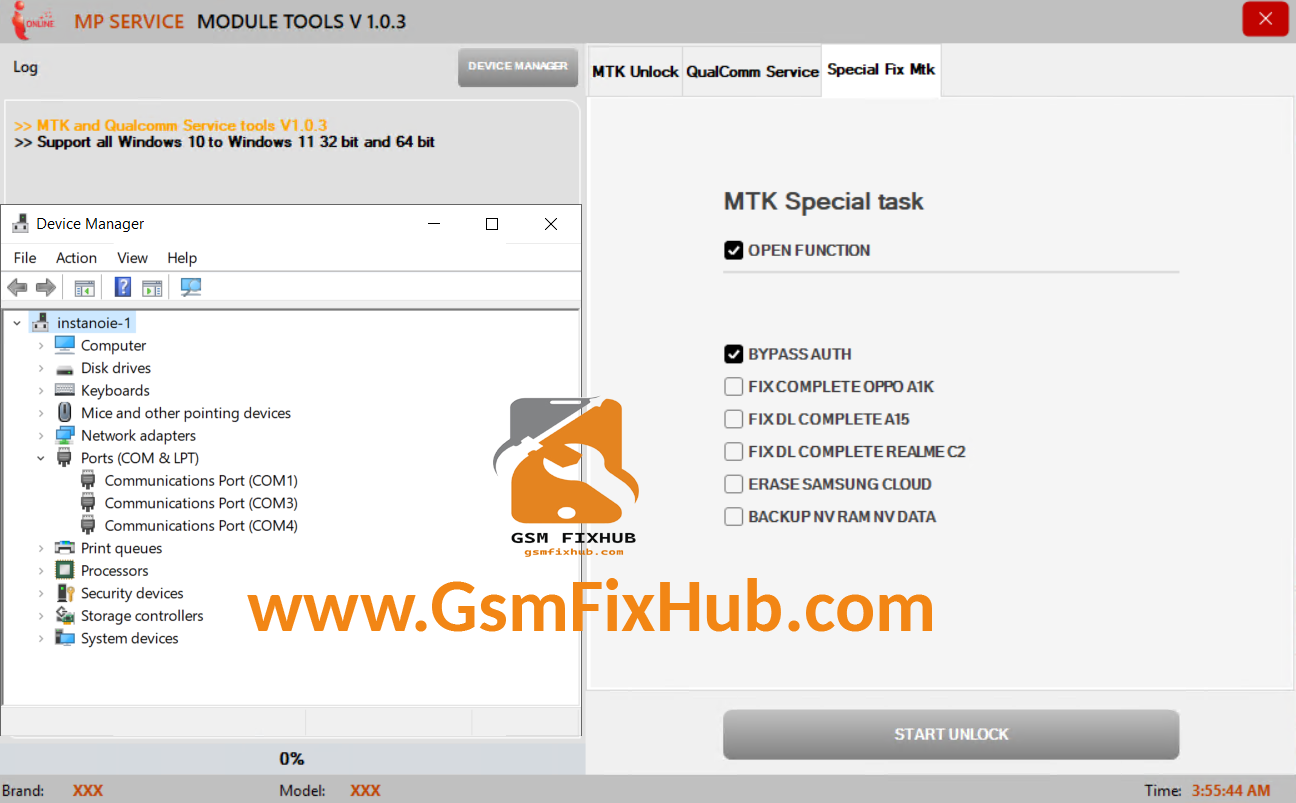
MP Service Module Tools
The module is developed by XDA Recognized Developer topjohnwu and is available for download from the XDA Forums.
The MP Service Module is a tool that enables you to service Qualcomm-based devices. It provides a simple and convenient way to repair unbrick and debrick your phone. The module can be used to fix software issues such as bootloops soft-bricks and hard-bricks. In addition the MP Service Module can also be used to root your device or to install a custom ROM.
The MP Service Module is a powerful tool that allows you to manage and control your Qualcomm devices. With this tool you can easily unlock your device root it install custom ROMs and much more.
SEE ALSO: MSM Download Tool Latest v4.0.58
MP Service Module Tools Features
MTK Feature
- Erase MI Cloud
- Erase FRP (Samsung)
- Format OLD Type
- Erase FRP
- Format Factory
- Unlock Bootloader
- Erase NV (Baseband)
- Remove DEMO Method – Coming Soon
- Backup DUMP BOOT
- Restore OEM Huawei
- Remove Demo VIVO
- SAFE Format Data
- Read DUMP Preloader
- Erase FRP New OS
- Backup OEM Huawei
Fix MTK
- Fix DL Complete Realme C2
- Erase Samsung Cloud
- Bypass AUTH
- OPEN Function
- Backup NV RAM, NV DATA
- Fix Complete OPPO A1K
- Fix DL Complete A15
Qualcomm Feature
- Boot Manual Choose
- Erase FRP
- Read Info
- Format Factory
How To Install
First you need to download the tool from the link below. Next, extract the installation file to your desktop. Then open the folder and double click on the installation file and complete the installation process by clicking on the Next button. Then close the installation file and go back to the desktop and run “MTK SERVICE TOOL” as administrator each time. Now the tool is open on your Windows computer. If it doesn’t open on the first try, you can disable the antivirus and uninstall the tool using the Revo uninstaller and restart the computer, reinstall the new setup.Clever!!! Have fun with the tool.
Download Link: HERE
Your File Password: www.GSMFixHub.com
File Version & Size : v1.0.3 | 19.3 MB
File type: compressed/Zip & RAR (Use 7zip or WINRAR to unzip File )
Support OS: All Windows (32-64Bit)
Upload By: Umair Latif
Virus Status: 100% Safe Scanned By Avast Antivirus








