Special Apps Remover v1.0
Special Apps Remover is an amazing app that helps you remove any unwanted or unused apps from your device. It’s easy to use and very effective!
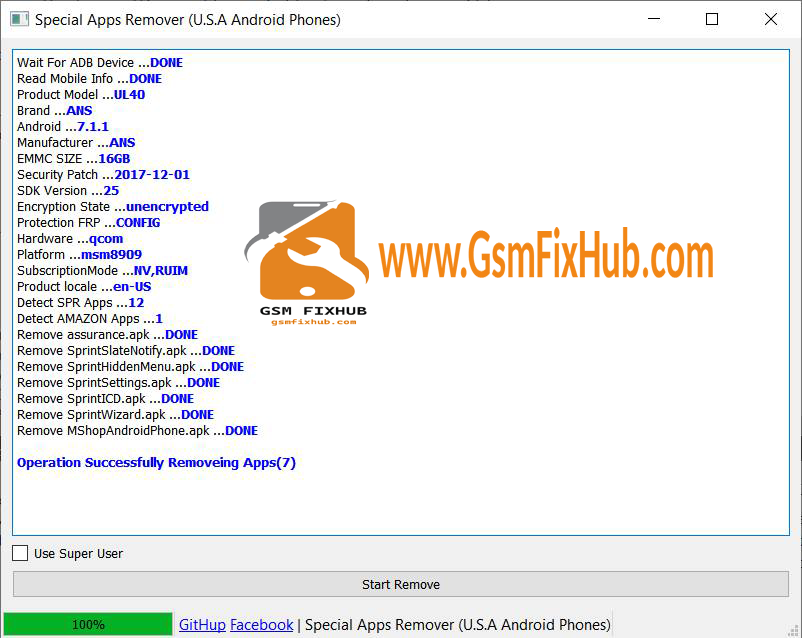
Special Apps Remover is an app that helps you get rid of pre-installed bloatware on your Android device. It’s simple to use and doesn’t require root access.
You May Also Like: Transsion Software Download Tool v5.1912.05.17
Special Apps Remover v1.0 Features
- Verzion
- Microsoft
- Supported Multi Brands: LG,Samsng
- AT&T
- Temporary delete (without Root)
- Sprint
- companies supported by the first version 4
- permanent delete (Root)
Special Apps Remover is an app that helps you remove pre-installed and system apps from your Android device. It requires root access to work properly but it’s very easy to use and it’s completely free.
Android phones are the most popular smartphones in the United States. They come in a wide variety of shapes and sizes and they have a wide range of features. You can find an Android phone to suit your needs no matter what you’re looking for.
U.S Android phones are among the most popular smartphones in the world. There are many reasons for this but one of the most important is that they offer a wide variety of features and apps that appeal to a wide variety of users. Whether you’re looking for a simple phone for basic tasks or a powerful device for gaming and entertainment there’s an Android phone that’s right for you.
U.S.A Android Phones are smartphones that use the Android mobile operating system. Android is a Linux-based operating system designed primarily for touchscreen mobile devices such as smartphones and tablet computers.
Special Apps Remover V1.0 is a small tool for Windows computers. It is used to remove pre-installed apps from android mobile in ADB mode. The tool was tested on Windows 10 11 on both platforms and it worked fine. Download Special Apps Remover and try to publish results to comment area.
How To install Special Apps Remover v1.0
Download the zip file from the below link
Then unzip file
Then open the folder where you have to extract all files
Then Run the “Special Apps Remover .exe“ as admin
Then install all drivers if already installed skip this step
Connect the phone and try to do any function
Download Link: HERE
Your File Password: www.GSMFixHub.com
File Version & Size : v1.0 | 8.8 MB
File type: compressed/Zip & RAR (Use 7zip or WINRAR to unzip File )
Support OS: All Windows (32-64Bit)
Upload By: Umair Latif
Virus Status: 100% Safe Scanned By Avast Antivirus








