PotatoNV Tool
Even before PotatoNV was created @TishSerg discovered that the unlock key could be rewritten with the SHA256 hash of the key required by the USRKEY attribute. However to access NVME (the raw partition that stores things like serial numbers device characteristics etc.) the user should have a quick custom recovery or a temporary root permissions. But both methods are complicated and not guaranteed to work.
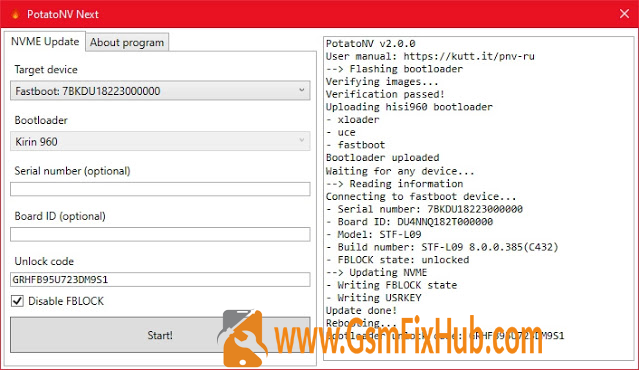
PotatoNV Tool
After researching some legacy bootloaders for Huawei devices I found an nve command that allows to read or write any attribute in the NVME partition. Of course this command requires an unlocked bootloader. Therefore there is still a need to find a quick way to unlock the bootloader. way out Simple – use the bootloader in the board software.
SEE ALSO: Miracle Power Tool Latest Version v1.05
PotatoNV Tool Features:
- Unlock Code – Automatically generated when you install this program.
- This code will be sent to your phone’s bootloader and unlocked.
- Bootloader – CPU chooses the bootloader you have to unlock
- Choose an option for the target device –
- this option will appear if the device is connected
- Serial Number – It is not mandatory to enter the serial number in some cases it is required to enter the serial number of the device.
- Board ID – if you fail to unlock the bootloader using the CPU option it is not mandatory to enter then you enter your Board ID and try to unlock again
Mobile Models
- Huawei MediaPad M5
- Huawei Mate 9 Pro
- Huawei P10 VTR
- Honor 8 Pro / V9
- Huawei P8 Lite (2017)
- Huawei P9 Lite VNS
- Huawei P Smart 2018
- Huawei Nova 2 PIC
- Huawei P20 Lite / Nova 3e
- Huawei Nova 2s HWI
- Honor 7X
- Huawei Mate 9
- Honor 9 Lite
- Huawei MediaPad T5
- Huawei Nova 2i / Mate 10 Lite
- Honor 9 STF
- Huawei Y9 (2018)
- Huawei MediaPad M5 Lite
How To Install PotatoNV Tool
- First remove the back cover from your device. You can heat the back with the help of a hair dryer and carefully peel off the cover.
- Now you need to find the test points for the device. Then turn it off and perform a short test point.
- Once done connect your device to the PC via the USB cable
- Launch PotatoNV Tool and select HUAWEI USB COM 1.0 from the device list.
- Select your device’s bootloader from the tool’s drop-down list. If you’re not sure if it’s the same see our Tested Devices section above [Choosing an incorrect bootloader will result in an invalid ACK! ACK=…; Exceptioned=0xAA or System.TimeoutException error].
- Next are the Serial Number and Board ID fields which are optional and you can leave them blank.
- The last part gives the bootloader unlock code. You can change it to any random string but make sure it has 16 characters.
- Finally hit the start button and wait for the process to complete.
- Once complete your device will automatically restart with the “Your device is unlocked” message. That’s it the process is complete. y
Download Link: HERE
Your File Password: www.GSMFixHub.com
File Version & Size : v2.2.1 | 3 MB
File type: compressed/Zip & RAR (Use 7zip or WINRAR to unzip File )
Support OS: All Windows (32-64Bit)
Upload By: Umair Latif
Virus Status: 100% Safe Scanned By Avast Antivirus








