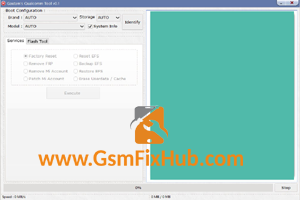MinaUSB v3.2
Mina is a versatile and powerful USB 3.0 flash drive that offers up to 128GB of storage. It features a sleek and slim design making it easy to take with you on the go. The MinaUSB also includes a keychain loop so you can keep it close at hand.

MinaUSB
Mina is a free and open-source USB mini-B connector manager. It is designed to be used with either an AVR microcontroller or an FTDI FT232R chip USB can be used to connect a variety of USB devices including keyboards mice and storage devices. It can also be used to connect a variety of other devices such as game controllers printers and scanners. MinaUSB is compatible with Windows macOS and Linux.
Mina is the latest version of the MinaUSB software. It is a powerful and easy to use tool that allows you to create bootable USB drives. MinaUSB v3.2 comes with a new and improved user interface support for Windows 8 and Windows 10 and more.
You May Also Like: Estech Schematic Tool v1.2.6
MinaUSB supported Models
iPhone 7
- A1779
- A1660
- A1778
- A1780
iPhone 8
- A1863
- A1906
- A1907
- A1905
iPhone 6S
- A1700
- A1691
- A1633
- A1688
iPhone 6 Plus
- A1593
- A1524
- A1522
iPhone 5S
- A1528
- A1533
- A142
- A1530
- A1457
- A1453
- A1518
Iphone X
- A1865
- A1907
- A1902
- A1901
iPhone 6
- A1589
- A1549
- A1586
iPhone SE
- A1662
- A1724
- A1723
iPhone 6S Plus
- A1634
- A1687
- A1699
- A1690
iPhone 7 Plus
- A1785
- A1784
- A1661
- A1786
iPhone 8 Plus
- A1898
- A1864
- A1899
- A1897
How To Install MinaUSB
- Download all required tools from above.
- Then Open Mac OS Terminal and enter this command to fix Mina USB stuck issue: udo codesign –force –deep –sign –/Applications/minaUSB.app]
- Then Open checkra1n patch 0.11 in CLI mode [download from link above]
chmod +x checkra1n
/checkra1n -c - Then Put your disabled/password device in recovery and click Jailbreak. Immediately press when the checkrain tool says just before triggering [which is the real wrong setup]
- For iPhone 6s 6s Plus SE 1 Ipad Air 2: Press and hold Home + Volume Down
- For iPhone 7 7 plus to X: Press and hold: Volume up + Volume down
- After this your iPhone device will turn on into diagnostic mode.
- Then Check the sample image below
Download Link: HERE
Your File Password: www.GSMFixHub.com
File Version & Size : V3.2 | 5 MB
File type: compressed/Zip & RAR (Use 7zip or WINRAR to unzip File )
Support OS: All Windows (32-64Bit)
Upload By: Umair Latif
Virus Status: 100% Safe Scanned By Avast Antivirus