IndoGSM Database
IndoGSM Database v01_2 helps you identify the original parts of the circuit board of your mobile phone. The first step in learning how to read all cell phone PCB drawings is to identify the external components on the cell phone. Instructions are included in the box with every new phone we buy. This is the best way to know all the external part names and details. In this new age of 2021 technology we can use the internet to search for company manufacturer details about the phones and accessories we use. This post is especially helpful for people in Australia and Canada to download mobile phones phone map free

IndoGSM
We maintain an IndoGSM tool made by an account which supports 3 computers to log in to the account at the same time without a dongle. Cost-effective Fast update speed Sign up for a free trial.
You May Also Like: Haafedk Tool v3 New Version
IndoGSM Database Features
Click on a pin and Phoneboard will find it in the schematic for you!
Side-By-Side Schematics
Includes boards from Xiaomi, Oppo, and Vivo!
Repair Phones
How To Install IndoGSM Database
- First you need to download the tool from the link below
- Then Extract settings on desktop using 7Zip or Winrar
- Then run the main exe file “ID.exe” and wait for the next window to open
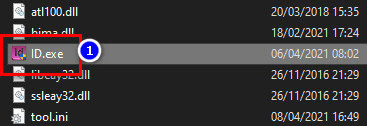
- Now you need to register the tool

- In the registration window you have filled all the information and click the Get OTP button [OTP sent to your email address]
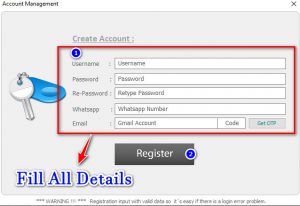
- If There is no OTP received wait 5-15 minutes while the server shuts down.
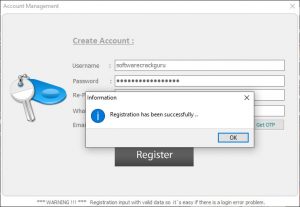
Download Link: HERE
Your File Password: www.GSMFixHub.com
File Version & Size : v01_2 | 15.83 MB
File type: compressed/Zip & RAR (Use 7zip or WINRAR to unzip File )
Support OS: All Windows (32-64Bit)
Upload By: Umair Latif
Virus Status: 100% Safe Scanned By Avast Antivirus








