ADB Master Tool
ADB Master Tool is a free and open source Android debugging tool for Windows Linux and macOS. It allows you to debug your Android apps on your computer using Java. the Tool also supports remote debugging of Android apps over WiFi.
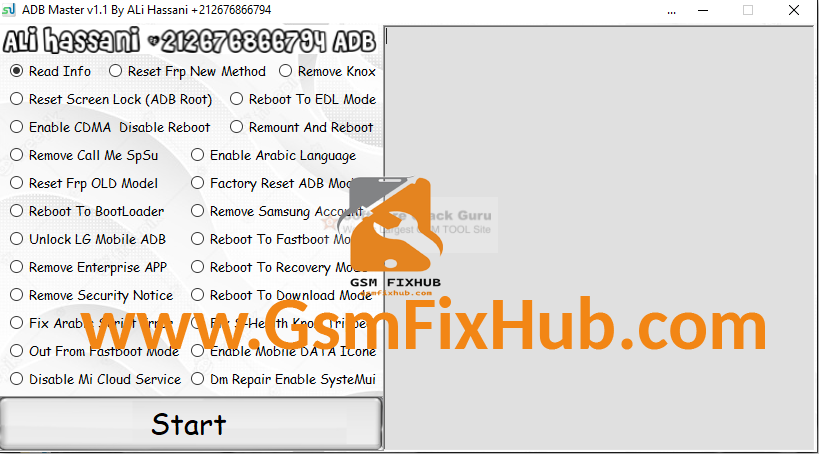
ADB Master Tool
ADB Master Tool is a powerful utility for Android that allows you to manage all aspects of your device including applications files and system settings. With Tool you can easily transfer data between your computer and Android device install and uninstall apps and much more.
The Tool is a free and open source Android debugging tool developed by XDA Developers. It allows you to debug your Android device over USB WiFi or Bluetooth and lets you run commands install and uninstall apps change system settings etc.
You May Also Like: HalabTech Tool v1.1
ADB Master Tool Features
- Reboot And Remount
- Reboot To Recovery Mode
- ADB Mode Factory Reset
- Enterprise App Removal
- LG Mobile ADB Unlock
- Enable CDMA Disable Reboot
- Remove Call Me SpSu
- Fix S-Health Knox Tripped
- Enable Mobile DATA ICone
- Frp OLD Model Reset
- Screen Lock Reset (ADB Root)
- Reboot To Fastboot Mode
- Knox Remove
- Out From Fastboot Mode
- Read Info
- Reboot To BootLoader
- Reset Frp New Method
- Remove Samsung Account
- Reboot To EDL Mode
- Fix Arabic Script Error
- Dm Repair Enable SysteMui
- Reboot To Download Mode
- Security Notice Removal
- Reboot To EDL Mode
- Mi Cloud Service Disable
- Enable the Arabic Language
How To Install ADB Master Tool
Download the zip file from the below link
Then unzip file
Then open the folder where you have to extract all files
Then Run the “ADB Master Tool.exe“
Then install all drivers if already installed skip this step
Connect the phone and try to do any function
Download Link: HERE
Your File Password: www.GSMFixHub.com
File Version & Size : v1.1 | 59 MB
File type: compressed/Zip & RAR (Use 7zip or WINRAR to unzip File )
Support OS: All Windows (32-64Bit)
Upload By: Umair Latif
Virus Status: 100% Safe Scanned By Avast Antivirus








