Android ROM Tool V2.0.3
An Android ROM is a read only memory where the Android operating system and associated apps are stored. A ROM is what ties hardware and software together. A custom ROM is a modified version of the Android operating system that offers a number of benefits over the stock firmware.
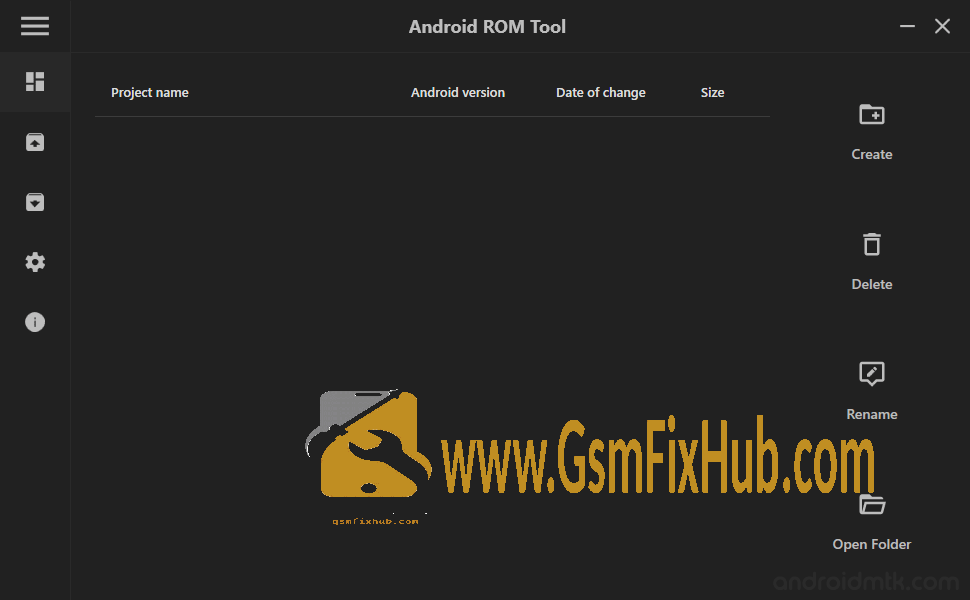
Android ROM Tool V2.0.3
Custom ROMs are developed by third-party developers and typically offer a number of features that are not available on stock Android devices. They also tend to be more stable and polished than stock firmware.
Android ROM Tool is a robust shell that brings together various tools for working with firmware images. It allows you to create and modify custom firmware. There is also the option of flashing images via Fastboot and other functions in updates.
An Android ROM is a file that contains executable code to run an Android device. A custom Android ROM refers to a phone’s firmware which is based on Google’s Android platform. Android is open source meaning anyone can create a custom ROM and distribute it. A custom ROM can bring you features that are not found in the stock firmware and they are usually free of bloatware (pre-installed apps that you may never use). Custom ROMs are also easier to root your phone and give you more control over your device.
An Android ROM is the basic firmware of an Android device. It comes installed on every Android device and it is what makes your Android phone work. Every manufacturer has a different version of the Android ROM and each one is slightly different. There are also custom ROMs that you can install on your Android phone if you want to change the way it looks and feels.
You May Also Like: MagicClock Repair Tool | iCloud Bypass For Apple Watch
Features Android ROM Tool
- Support IMG format
- Portable Application
- Support DAT format
How To use Android ROM Tool
- First download
- Extract to Desktop or C:Drive.
- Open the main file ART.exe as Firmware Admin
- Loader and do your job
Download Link: HERE
Your File Password: www.GSMFixHub.com
File Version & Size : v2.0 | 50 MB
File type: compressed/Zip & RAR (Use 7zip or WINRAR to unzip File )
Support OS: All Windows (32-64Bit)
Upload By: Umair Latif
Virus Status: 100% Safe Scanned By Avast Antivirus








