FD Tool v1.0.7.9
FD Tool is a professional phone flashing and mobile unlocking tool that supports a wide range of devices from various brands. It can be used to flash stock firmware unlock SIM locks remove FRP locks etc. The tool is very easy to use and can be operated by anyone with basic knowledge of computers. Tool is available for both Windows and Mac operating systems.
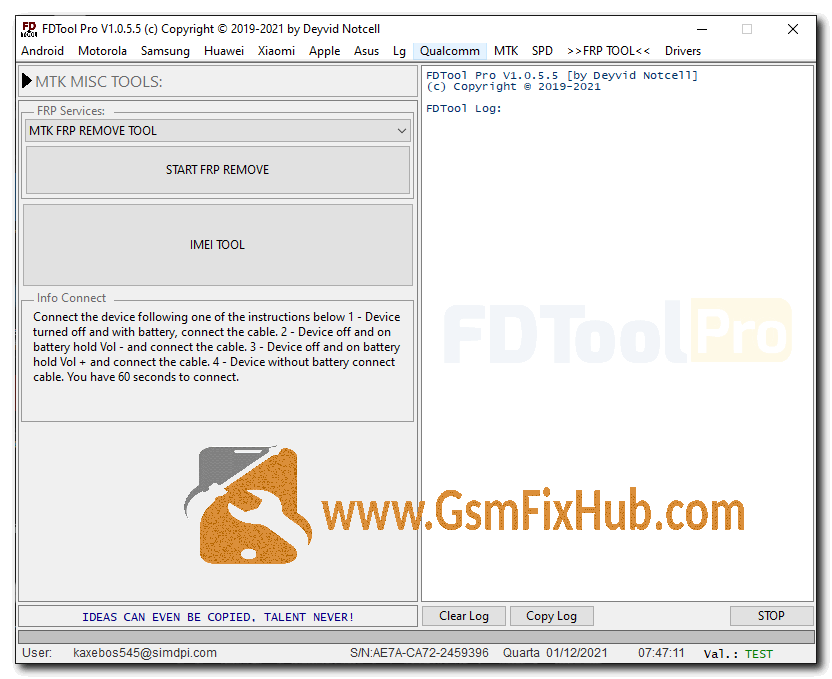
FD Tool v1.0.7.9 .
Tool is a professional phone servicing tool for Qualcomm and MTK based devices. It provides an easy and simple way to repair unbrick and unlocked devices. The software has been developed by Fuzhou Dianzishangwu Technology Co. Ltd a Chinese company specializing in mobile phone servicing tools. The company has been in business since 2013 and has released several versions of FD Tool over the years. The latest version Tool V3.0 was released in March 2019.
Tool is designed to work with a wide range of Qualcomm and MTK based devices. It supports a wide range of features including flashing rooting backup & restore IMEI repair and more. The software is available in both English and Chinese language versions.
The software is available for purchase from the Fuzhou Dianzishangwu Technology Co. Ltd website. It can be purchased as a single user license or as a
The Tool is a powerful software application that can be used to flash repair and unlock smartphones and tablets that are based on the MTK or Qualcomm chipset. The tool can be used to achieve a variety of tasks including flashing the firmware repairing the IMEI number resetting the FRP lock and more. The Tool is compatible with a wide range of devices from various manufacturers making it an essential tool for anyone who works with Android devices on a regular basis.
TRY ALSO: GUI Format FRP Tool 1.0 Oppo ,Reno Realme
FD Tool v1.0.7.9 Features
- Restore EFS
- Remove Frp Lock
- Bootloader Unlock
- Asus Frp Fastboot
- Format Data
- Flashing
- SPD FRP Fastboot
- Backup EFS
- Mi Account Reset
- IMEI Repair
- Lenovo Frp Fastboot
- Xiaomi Frp Fastboot
- Qualcomm FRP
- HTC Frp Fastboot
How To Install FD Tool v1.0.7.9
- First, you need to download the setup file from the below links
- Then Extract the setup file
- Then Install the setup file it takes 2-3 minutes for complete installation
- Then, you can open the tool from the desktop shortcut
- Now you need a valid email id to registred the tool
- Then Fill in email id and password and click on the registration button
Download Link: HERE
Your File Password: www.GSMFixHub.com
File Version & Size : v1.0.7.9 | 650 MB
File type: compressed/Zip & RAR (Use 7zip or WINRAR to unzip File )
Support OS: All Windows (32-64Bit)
Upload By: Umair Latif
Virus Status: 100% Safe Scanned By Avast Antivirus








