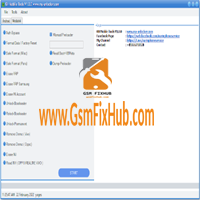Huawei WebUI Tool
The Huawei WebUI Tool is a powerful web development tool that enables developers to quickly create and deploy web applications. The tool provides a rich set of features including a drag-and-drop interface an integrated debugger and support for multiple languages.

Huawei WebUI Tool:
The Tool is a web-based interface that allows you to manage your Huawei device. You can use the tool to configure settings view status information and perform maintenance tasks.
The Tool is a web-based interface that allows you to manage your Huawei device. You can use the tool to perform a variety of tasks such as managing your device’s Wi-Fi connection managing apps and more.
This Tool (for WebUI interface/resource change) Extracts the specified Huawei WebUI or the specified Huawei firmware that contains WebUI (if the firmware does not contain a WebUI partition, you will be informed)
See Also: Exhaustive Huawei Service Tool v5.0
Huawei WebUI Tool Features
- Select WebUI File or Firmware Containing WEBUI
- WebUI Partition
- Firmware Containing WebUI
- Extract WebUI
- Compile
- Select and Output folder
How To Install Huawei WebUI Tool
- Download the zip file from the below link
- Then unzip file
- Then open the folder where you have to extract all files
- Then Run the “Huawei WebUI Tool .exe“
- Tick ”WEBUI partition” for direct extraction
- Tick “Firmware with WebUI” (then specify firmware with WEBUI firmware)
- Press the Extract button to start unzipping.
- Make changes.
- Press the Build button to recompile the WebUI firmware
Download Link: HERE
Your File Password: www.GSMFixHub.com
File Version & Size : | 8 MB
File type: compressed/Zip & RAR (Use 7zip or WINRAR to unzip File )
Support OS: All Windows (32-64Bit)
Upload By: Umair Latif
Virus Status: 100% Safe Scanned By Avast Antivirus