KMO Mobile Tool v1.2.0
The KMO Mobile Tool is a versatile all-in-one tool that helps you keep your mobile devices organized and running smoothly. The tool includes a number of features such as a task manager file explorer and system settings manager. It also has a built-in file converter that can convert files between different formats making it easy to transfer files between your computer and mobile device.
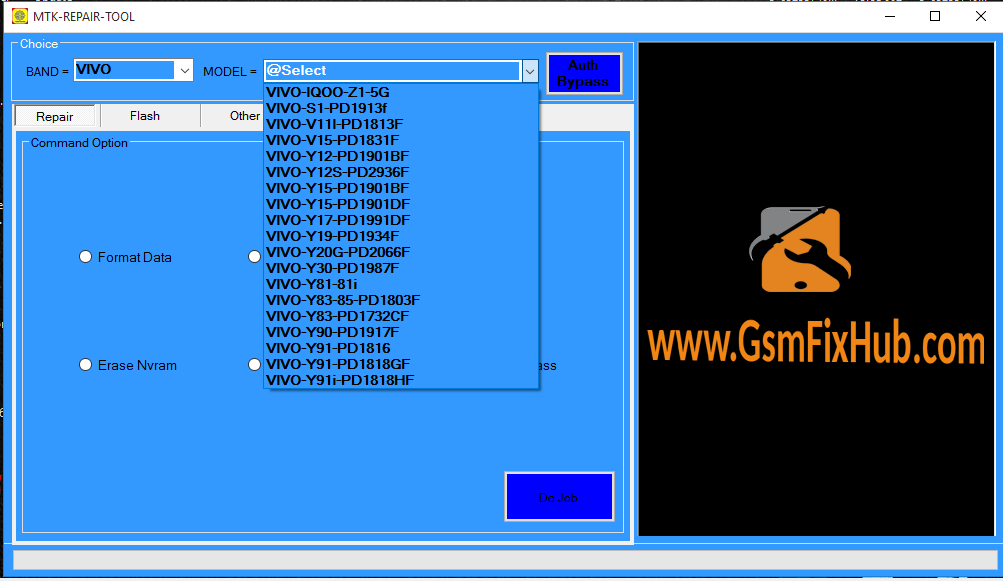
KMO Mobile Tool
The KMO Mobile Tool is a great way to keep track of your projects and tasks while on the go. This app allows you to create and manage your project lists as well as add and remove tasks from those lists. You can also set deadlines for each task and receive notifications when those deadlines are approaching.
KMO is a mobile tool that allows users to find the best deals on mobile phones and plans. It also provides a platform for users to compare prices and features of different mobile phones and plans as well as read and write reviews.
You May Also Like: TPS APK Backup Tool With Source Code
KMO Mobile Tool Features
- Unlock Reset
- Partition Format, Read
- Flashing any firmware
- Supported M
- Remove
- Format Data
- Mi Account Bypass
- Erase NVRAM Wifi Fix
- FRP
- Write Flash
- Mi Account Bypass
- FRP Remove
- Wifi Fix [Diffrent method select]
- Wipe Data
- Format (Unlock)
- Select Custom XML File
- Account Remove (No Need VPN)
KMO Mobile Tool Supported Devices
- Tecno
- OPPO
- NOKIA
- Huawei
- MOTOROLA
- Xiaomi
- WIKO
- MEIZU
- VIVO
- ASUS
- REALME
How To Install KMO Mobile Tool
- First you need to download the installation file from the link below
- Then unzip the file on the desktop and set
- Then Double click the file and start the setup wizard you can confirm and install next
- Then go back to the desktop and run the tool as administrator
- Then a popup window will appear on your computer screen where you can choose the CPU you want to repair format flash and select it
- Next it is the open interface of the tool
- now you need to choose what to do with the tool on your phone.
Download Link: HERE
Your File Password: www.GSMFixHub.com
File Version & Size : v1.2 | 217 MB
File type: compressed/Zip & RAR (Use 7zip or WINRAR to unzip File )
Support OS: All Windows (32-64Bit)
Upload By: Umair Latif
Virus Status: 100% Safe Scanned By Avast Antivirus








