MAGIC FRP ZTE TracFone
The MAGIC FRP ZTE TracFone tool is a small tool for Windows computers. It allows users to quickly remove FRP lock from ZTE smartphones. The new security patch also removes FRP from the tool. A useful tool developed by MAGIC-DEV. The tool is working in recovery mode This part of the tool Very beneficial you don’t need to connect any EDL or fastboot mode just boot your phone for recovery and open the tool and click the FRP reset button. And the tool has removed frp from the device.
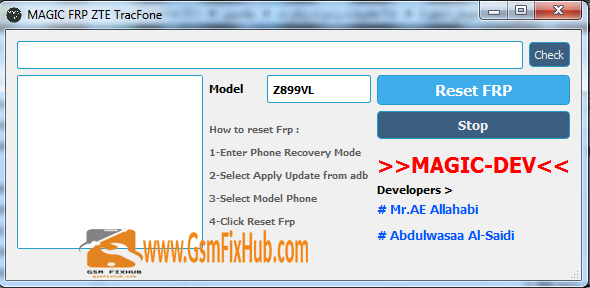
You May Also Like: SAMSUNG A125F U2 A125FXXS2BVA3 Auto Patch Firmware
MAGIC FRP ZTE TracFone Supported Models
- Z986DL
- Z557BL
- Z955L
- Z963VL
- Z837VL
- Z916BL
- Z818L
- Z861BL
- Z716BL
- Z717VL
- Z610DL
- Z819L
- Z719DL
- Z558VL
- Z917VL
- Z799VL
- Z836BL
- Z936L
- Z353VL
- Z899VL
- Z962BL
- Z862BL
- Z233VL
- Z862VL
How To Use MAGIC FRP ZTE TracFone
- First download tool from below links
- Then Extract tools anywhere I suggest you extract on c: no spaces on names
- Then Boot the phone in recovery mode after copying – for recovery mode you can google it
- Then go back to the tool window and click the reset FRP button for a while the tool is processing the internal command and removing the FRP from the ZTE mobile device.
- Then restart your device or plug and unplug the battery and power on the phone.
- Now your phone no longer needs FRP Lock.
Download Link: HERE
Your File Password: www.GSMFixHub.com
File Size : 21 MB
File type: compressed/Zip & RAR (Use 7zip or WINRAR to unzip File )
Support OS: All Windows (32-64Bit)
Upload By: Umair Latif
Virus Status: 100% Safe Scanned By Avast Antivirus








