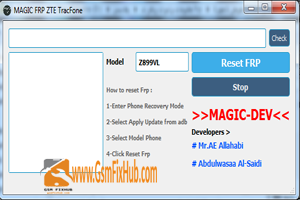Mechanic Assistant-Mobile Schematic Diagram Tool
Hello friends today I will show you how to install the Mechanical Assistant Mobile Schematic tool and activate it for free for 90 days. This tool allows users to check the layout of the phone’s hardware and motherboard and is a very simple and easy-to-understand tool. The tool is manufactured by a Hong Kong company also activated by them. No money or hardware of any kind is required to use this tool all you need is a good internet connection. Compatible with any version of Windows PC.
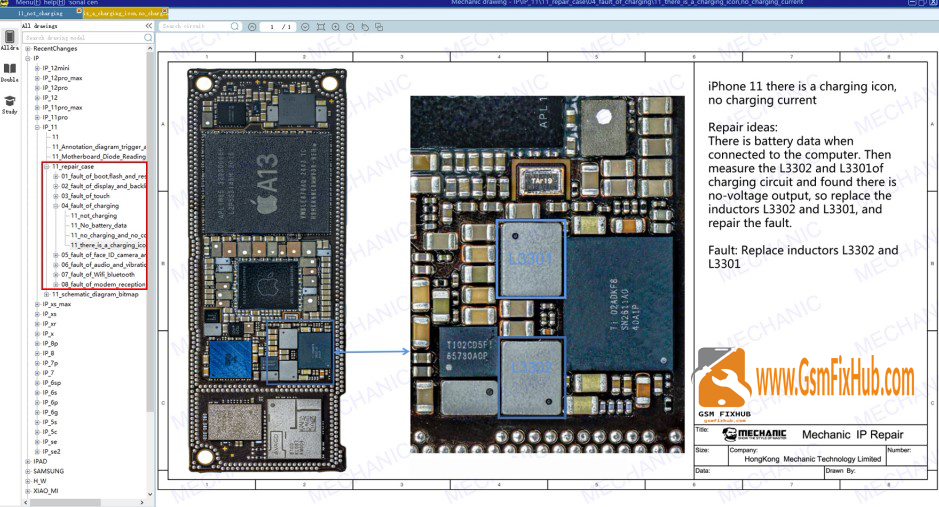
You May Also Like: MK EMMC Tool v3.1
How To Use Mechanic Assistant-Mobile Schematic Diagram Tool
- First Download Mechanic Assistant-Mobile Schematic Diagram Tool
- Then Extract On C:/ Drive
- Then Open the main exe file
- Then After opening the tool interface just click the register button
- Then the tool redirects to the browser and asks to fill in all the details
- For Security Reason you can use any other email address (do not enter your personal email ID)
- Once you have to fill in the details now verify the details from the email address where the code was received
- After this your tool has successfully created the ID and passed.
- Then You can now log into your account with these details
- Then After logging into WhatsApp Support the tools needed to activate the trial account
- Now you have contacted the Whatsapp number “+919733959190” and asked to activate your trial period.
- It is online then he activates immediately otherwise it takes – 1 2 hours.
Download Mechanic Assistant-Mobile Schematic Diagram Tool From Link Given Below
Download Link: HERE
Your File Password: www.GSMFixHub.com
File Size : 12 MB
File type: compressed/Zip & RAR (Use 7zip or WINRAR to unzip File )
Support OS: All Windows (32-64Bit)
Upload By: Umair Latif
Virus Status: 100% Safe Scanned By Avast Antivirus