MK EMMC Tool
MK EMMC Tool is a Windows application that enables you to flash format or erase the contents of an Android device’s internal storage memory. In addition to working with devices that use the eMMC storage standard the tool also supports devices that use the newer UFS storage standard. The tool can be used to create backups of eMMC and UFS storage devices and it can also be used to restore backups.
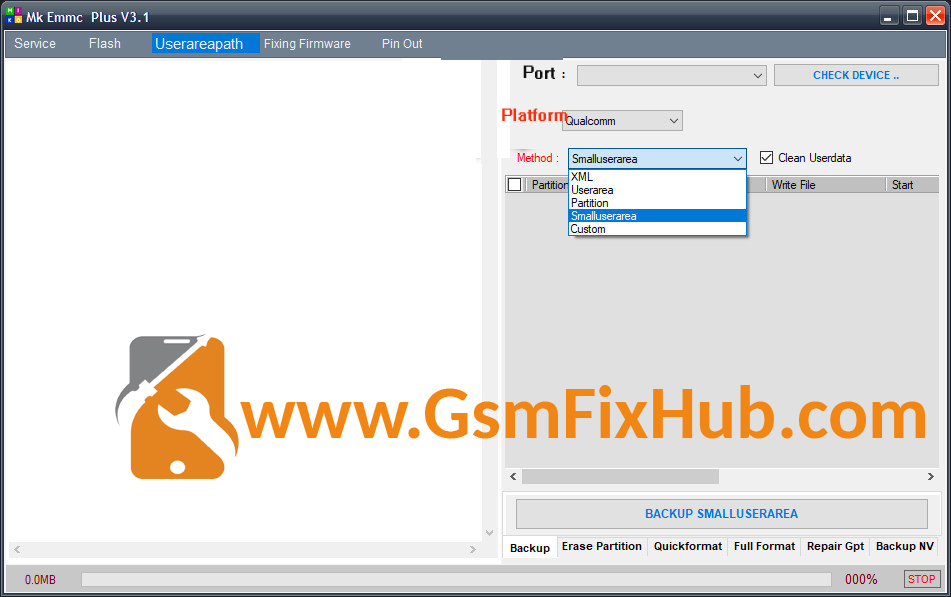
MK EMMC Tool
MK EMMC Tool is a powerful Windows application that allows you to easily flash or backup your Android device’s ROM. The tool supports a wide variety of devices including popular ones such as the Samsung Galaxy S6 HTC One M8 and LG G3. The tool is very easy to use and comes with a simple interface that makes it easy to navigate.
MK EMMC Tool is a utility that allows you to read write and erase data from eMMC storage devices. It is compatible with all major operating systems including Windows macOS and Linux. The tool can be used to recover data from damaged or corrupted eMMC storage devices. It can also be used to create backups of eMMC storage devices.
TRY ALSO: FD Tool v1.0.7.9
MK EMMC Tool Features
- Backup emmc data [ without user data]
- Mi Account Bypass
- Partition backup / restore
- Custom Read / Write
- FRP reset
- Qualcomm XML write / read
- Erase Before Writing / Skip GPT /Skip Patch0 XML
- Full Emmc Data read/write
- MTK Scatter flasher
- Format Data/cache [ Qualcomm and mtk]
- Storage Error [Boot Loop] Fix
- Quick format emmc
- Erase Selecteda
Oppo Added Models
- OPPO_F5_PRO_CPH1727
- OPPO_K1_B
- OPPO_A7N_ASS_CPH1909
- OPPO_F7_PRO_CPH1821
- OPPO_R15_MTK_PACMOO
- OPPO_A79_B
- OPPO_AIK_CPH1923
- OPPO_A7X
- OPPO_K1_R15X
- OPPO_A59
- OPPO_A5_AKA_2020_CPH1931
- OPPO_A3
- OPPO_A3
- OPPO_F5_CPH1723
- OPPO_A1
- OPPO_F5_YOUTH_CPH1725
- OPPO_A31_CPH2015
- OPPO_F7_CPH1819_
- OPPO_A79K_F5_CPH1723B
- OPPO A3S CPH1853
- OPPO_F11_CPH1911
- OPPO_A73_CPH1725
- OPPO_F11_PRO_CPH1969
- OPPO_F9_F9_PRO_CPH1823_CPH1825
- OPPO_R15_PRO_DREAMLAND ( PAAMOO)
- OPPO_A57_CPH1701
- OPPO_A83_CPH1827_CPH1729_A83T
- OPPO_A35_CPH1803_A7_
- OPPO_A35_OEM_CPH1853_CPH1809
- OPPO_R15_PRO ( PAATOO )
- OPPO_A73_CPH1811
- OPPO_A9_A9X_F11_CPH1938-CPH1911
- OPPO_F7_YOUTH_CPH1959
Redmi Added Models
- Redmi 8A
- Redmi 7A
- Redmi 7
- Mi 8 SE
- Redmi 6 Pro
Realme Added Models
- REALME_3_RMX1821
- REALME_C2_RMX1945-RMX1841-RMX1845
- REALME_5_RMX1911
- REALME_1
- REALME_REALME_2_PRO
- REALME_C3_RMX2020-2021
- REALME_U1_(New Security)
- REALME_3_PRO_RMX1851
- REALME_2_RMX1805_RMX1811
Vivo Added Models
- Vivo Y17
- Vivo Y51 (PD1510).
- Vivo V15 Pro
How To Install MK EMMC Tool
- Download and extract the USB (RAR) file on your computer.
- Then Run the R&S Team eMMC Tool.exe installation file.
- Then It will prompt the User Account Control page for permission. Click Yes.
- Next click Install Now in the USB Install window.
- Then A Windows security message will pop up on the screen. Click Install.
- Then A success message will appear at the end.
- Just click the Done button.
Download Link: HERE
Your File Password: www.GSMFixHub.com
File Version & Size : v3.1 | 70 MB
File type: compressed/Zip & RAR (Use 7zip or WINRAR to unzip File )
Support OS: All Windows (32-64Bit)
Upload By: Umair Latif
Virus Status: 100% Safe Scanned By Avast Antivirus








