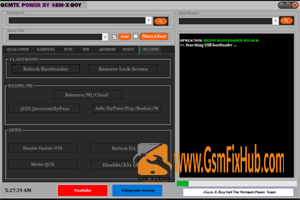Moto Key Tool
In this new update the tool has added a lot of new features and now you can activate the tool yourself I have to provide the link so you can easily create your id password just log in to the tool and use all the tools in the tool Function.


You May Also Like: MTK UNIVERSAL v5
Moto Key Tool v3.5 Features
Fastboot
- FRP Remove
- Factory Enabler
- Fix Fastboot
- Unlock Bootloader
- MDM Remove
Network Option
- Read Device Info
- Repair IMEI
- Auto Generate IMEI (Dual Support)
- Unlock Network
Repair Network
- Generate Unlock Code by IMEI
- Get NCK Code
- USA Server Supported
- Write Carrier info (Repair Factory)
How To Use Moto Key Tool
- First you need to download the zip file from the link below
- Then you can decompress all the files in the c: drive which is very important
- Then open the folder where you have to extract all the files
- Then Run the “MotoKey_Main_Setup.exe”
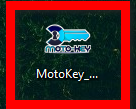
- Next to confirm the installation
- Then you can simply run the tool from the desktop
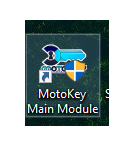
- Then you need to create an account and get the username password from the server
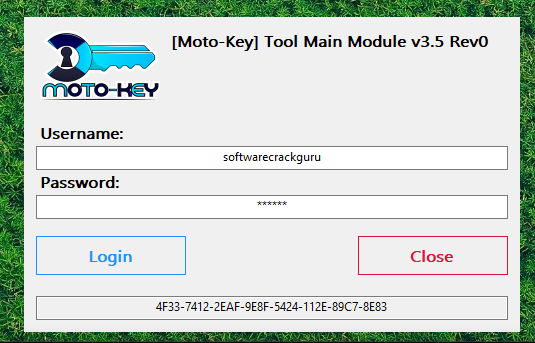
- Then Create an account on the MOTO key server:: Click here
- Then Click the login button and click the register button and fill out the form and click the submit button.
- Now go back to the app and copy the HWID or Fingerprint ID and register on the above linked site you recently created
- Now running the tool again and logging in it takes a few seconds to open the tool.
- If you don’t understand the login process just click the chat button and send your Team Viewer iD pass I have the registration tool on your computer
- Connect your phone and try to perform any function
Download Link: HERE
Your File Password: www.GSMFixHub.com
File Version & Size : v3.5 | 25 MB
File type: compressed/Zip & RAR (Use 7zip or WINRAR to unzip File )
Support OS: All Windows (32-64Bit)
Upload By: Umair Latif
Virus Status: 100% Safe Scanned By Avast Antivirus