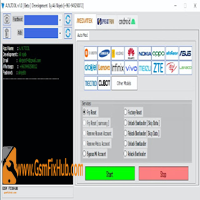PJF FRP Tools remove Android FRP lock Free

Applications document:
PJF FRP Tools remove Android FRP lock Free accompanies a versatile application. And that implies you don’t have to introduce it on your PC to utilize it. Basically, download and also separate the instruments utilizing WinRAR or 7zip. Then you can without much of a stretch use and eliminate FRP from your gadget. PJF FRP Tools
Little Applications
These apparatuses utilize exceptionally less measure of memory size. While you were utilizing this instrument or attempt to eliminate FRP lock from your gadget.
Different Options
This instrument permits you to eliminate FRP locks from different gadgets. It likewise assists you with eliminating mi account lock from practically all Xiaomi gadgets effectively. And reset client information from all android gadgets.
Eliminate FRP
This apparatus assists with opening the FRP lock from Vivo gadgets. And also more model additionally upholds a wide range of Qualcomm chipsets without any problem. PJF FRP Tools
About FRP:
Android is the most well known versatile OS created by Google. FRP is a security include for Android. Its naturally empowered when you add a Google account on your gadget first time. Then its safeguard your gadget from undesirable access. At the point when you lost your gadget, the gatecrasher attempting to reset your gadget will confront denied admittance or “confirm the Google Account to Continue” screen. this is the way how FRP (Factory Reset Protection) is dealing with Android telephones. FRP (Factory Reset Protection) was first presented in Android Lolipop (5.0) gadgets.
Some of the time, we fail to remember our Google ID and Password and after the hard reset of our gadget. What’s more, that is where this article helps you and proves to be useful. PJF FRP Tools
Readme Once
Similarity
It was viable with all adaptations of Windows XP, Windows Vista, Windows 7, Windows 8, Windows 8.1, and Windows 10. And also chipping away at both 32 and 64 – bit Step-by-step instructions to introduce R3 Pro Qualcomm Tool v2.2
You May Also Like: OKI Android Flash Tool
How To Install:
Download the instrument from the download connect from that point onward. And also separate the download device on your PC. Then open the extricated organizer.
There you will see .exe there then run the apparatus with
Download USB Driver:-
On the off chance that you introduce this apparatus on your pc and need to eliminate FRP or mi eliminate or eliminate the example lock from your gadget then, at that point, should be introduced USB driver on your pc.
Download Link: HERE
Your File Password: www.GSMFixHub.com
File Version & Size : 1.1.3 | 382.4 MB
File type: compressed/Zip & RAR (Use 7zip or WINRAR to unzip File )
Support OS: All Windows (32-64Bit)
Upload By: Umair Latif
Virus Status: 100% Safe Scanned By Avast Antivirus