Qc MTK TOOL v1.0
Qc MTK Tool is a small windows computer tool from GSM X BOY team. This tool works with all MTK and Qualcomm devices with many features that you can easily use in all Xiaomi Oppo Vivo Samsung and more models. You don’t need to activate it waiting for the license file It works offline if you use the tool without internet. Any help hit the chat button.
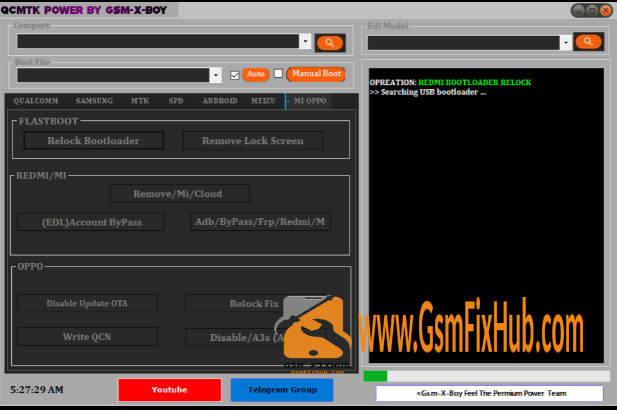
You May Also Like: XgR1nda AIO tool v7.1.2
Qc MTK TOOL v1.0 Features
MTK
- Sim 1,2 Unlock
- Unlock
- SPD -SOON Release
- Scan & Write
- Android – SOON Release
- Flashing
Qualcomm
- Flash
- Backup.EOM
- Mi Flash
- Flash.ROM
- Huawei
- Unlock
mi / Oppo
- Remove / MI / Cloud
- Relock Bootloader
- Relock Fix
- Remove LockScreen
- Disable Update OTA
- Disable A3S ALL
- Write QCN
- ADB Bypass FRP Redmi
- EDL Account Bypass
Samsung
- Call
- Fix Please Call Me Error
- MTP / ADB / ComPort Service
- Read Device Information
- FRP Remove 8.0
- Exynos FRP Model Wise
- Unlock / Exynos
- Remove FRP
- Make Factory Reset
- Qualcomm FRP Model Wise
- Reboot to download mode
How To Use Qc MTK TOOL
- First you need to download the zip file from the link below
- Then you can decompress all the files in the c: drive which is very important
- Then open the folder where you have to extract all the files
- Then Run the “MTK_Qualcomm.exe”
- All drivers can be installed next if you have already installed skip this step
- Then Connect your phone and try to perform any function
Download Link: HERE
Your File Password: www.GSMFixHub.com
File Version & Size : v1.0 | 133 MB
File type: compressed/Zip & RAR (Use 7zip or WINRAR to unzip File )
Support OS: All Windows (32-64Bit)
Upload By: Umair Latif
Virus Status: 100% Safe Scanned By Avast Antivirus








