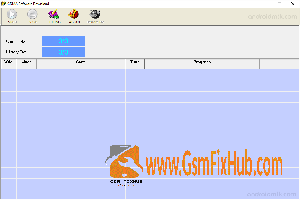Qualcomm Master Tool v1.2
Qualcomm Master Tool v1.2 Free is a powerful tool for Qualcomm devices that allows you to bypass FRP lock on Qualcomm devices. This tool is very easy to use and it is also very effective. This tool has been tested on many Qualcomm devices and it has been found to be very effective. Qualcomm Master FrpTool
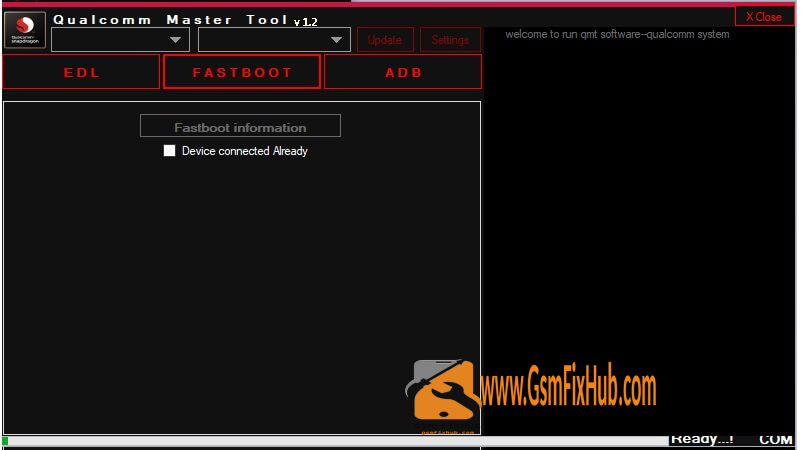
Qualcomm Master Tool v1.2
This FrpTool is a powerful tool that can help you remove FRP lock from your Android device. This tool is very simple to use and it supports all Qualcomm based Android devices. With this tool, you can remove FRP lock from your device within a few minutes.
Tool is a straightforward free Qualcomm Unlock tool stash that assists clients with Unlocking FRP, Remove Pattern Password Pin lock, Flashing firmware utilizing custom loader through EDL/ADB/Fastboot Mode from any Huawei, Oppo, Vivo, Samsung, and any remaining Qualcomm fueled Android telephones without any problem. You don’t need to buy any login ID, Activation keys, or Credit, to utilize the instrument on your PC, Download the Qualcomm Master Tool V1.0 arrangement and follow our basic moves toward open your telephone for nothing.
The strategy of utilizing Qualcomm Master Tool V1.0 is exceptionally simple, just run the Qualcomm FRP, Pattern Erase Tool, and associate your gadget in ADB/Fastboot/EDL Mode, and select the choice you need to utilize, Now it can Unlock or Repair the telephone. Above all, introduce Qualcomm USB Driver on your pc.
You May Also Like: ZionGSMTool v2.3.7
Qualcomm Master Tool v1.2 Features
- Auto Frp Reset
- Qualcomm – Read, Write, Flash, Erase
- Fastboot Function:
-
ADB Function:
- EDL
- Reboot from EDL to normal
- Generic FRP Remove (auto)
- Nokia FRP Remove
- Huawei FRP remove, 2nd method
- Samsung FRP Remove for Android 11 via TP
- OPPO:- A5 CPH 1809:: Oppo Reset, Userdata, Userdata wipe partition this takes several minutes |
- Backup | Clear FRP | Skip FRP
- Clear FRP
- By custom loader (MBN or ELF both supported)
Supportede Models
Oppo A5 CPH1809
Y7 2017 TRT-L21A
Y6 Prime 2018 ATU-L31
Nokia 2 TA-1029 FRP
Y6 SCC-U21
Y7 2019 DUB-LX2
Nokia 6 TA-1021 FRP
SM-A015T-Frp-Remove
Y7 2019 DUB-AL00
SM-A015M-FRP-remove
SM-A015G-FRP-ANDROID-11
SM-A025F-Frp-Remove-U7
SM-A025M-Frp-Remove
SM-A015V-Frp-Remove
SM-A015U1-Frp-Remove
SM-A025F-Frp-Remove
SM-A015F-Frp-Remove
Y7 Pro 2018 LDN-LX2
Y6 Prime 2018 ATU-L42
How To Use Qualcomm Master Tool v1.2
- First you need to download the tool settings file from the link below
- Then Extract setup file
- Then Install setup file
- Then Open the tool
- Then Go to the settings tab and change the username with whatever you want and click save
- No internet access or activation tools required
- Then Connect device EDL Fastboot ADB and try any function
- Always try the tool in admin mode
Download Link: HERE
Your File Password: www.GSMFixHub.com
File Version & Size : v1.2 | 18 MB
File type: compressed/Zip & RAR (Use 7zip or WINRAR to unzip File )
Support OS: All Windows (32-64Bit)
Upload By: Umair Latif
Virus Status: 100% Safe Scanned By Avast Antivirus