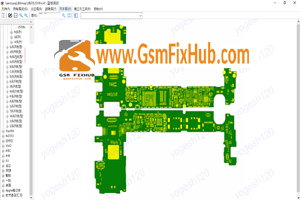Rescue and Smart Assistant
Rescue and Smart Assistant is Lenovo’s official PC Suite application that allows you to manage Lenovo and Motorola devices from your computer.

You May Also Like: SAMSUNG A125F U2 A125FXXS2BVA3 Auto Patch Firmware
Rescue and Smart Assistant Features
- Installer Application:
Rescue Smart Assistant is an installer application which means you need to have it installed on your computer to use it. Download and extract the Rescue Tool on your computer then run the installer to install it.
- Flash Firmware:
It allows you to flash or install stock firmware on Lenovo and Motorola devices. Open the tool > click the rescue menu > then click the rescue now button > connect your Lenovo or Motorola device to the computer and turn on USB debugging > then the tool will download the firmware automatically and install it on the device.
- PC Suite:
It allows you to manage apps on your device transfer pictures manage songs create music playlists play videos from your device transfer videos from your device to your computer create or delete contacts view existing contacts send or read text messages backup your device which can be restore anytime
- Download Firmware:
It allows you to download Lenovo official firmware and Motorola firmware from Lenovo/Motorola official server. All you have to do is open Tools > click the Rescue menu > then click Rescue Now > Shutdown Mode > OK > Select Device from the drop down list > Download.
Download Link: HERE
Your File Password: www.GSMFixHub.com
File Version & Size : V6.2 | 144 MB
File type: compressed/Zip & RAR (Use 7zip or WINRAR to unzip File )
Support OS: All Windows (32-64Bit)
Upload By: Umair Latif
Virus Status: 100% Safe Scanned By Avast Antivirus