ROM2Box Premium v2.1
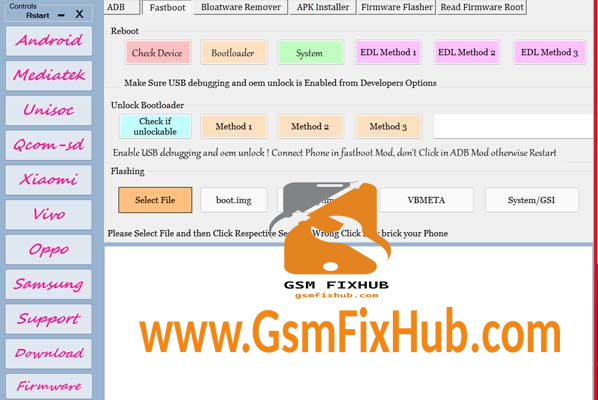
ROM2Box
ROM2Box Premium Latest v2.1 Download Free For Windows is a cell phone fixing programming made by ROMProvider.COM, also by utilizing this instrument. You can also Repair a huge number free of charge with practically no confirmation. The device also Support QCOM, Mediatek, and spreadtrum cell phones Including many Download Disabled telephones from Oppo, Vivo, Xiaomi, and Realme. ROM2Box
Don’t full Open anything to stow away, No malignant code, you can Download the full Project from GitHub
Execute method= order lines
GUI for MTK Client
Note:
should Wipe client information subsequent to Flashing Mediatek Firmware moreover
in the event that any boot circle subsequent to blazing, Just Write preloader (Which is unloaded on each MTK activity)
for Oppo/Realme blazing erase all parts from the firmware organizer Include the Name ‘Oppo’
Establishment:
- Just concentrate, Compact
Mediatek opens the bootloader:
- Go to Mediatek, administration,bootloader open
QCOM Disable Auth:
- all Included gadgets pre-fixed
Require USB Driver:
- Constraints No intuitive, order Line Execution.
- Peruse MTK Firmware:
- there are 2 choices to Read Firmware, First Flash.bin, and different Partitions
- WWR MTK apparatus Requires to Extract Flash.bin or dump segment Instead
- USBDK
- MTK VCOM Driver
- SPRD USB COM driver
- QCOM 9008 USB driver
OPPO MTK QCOM Driver
Steps:
Associate telephone in VCOM Mod, Go to Mediatek/Firmware peruser, and click the ideal button
Peruse QCOM Firmware:
EMMCDL Single Method, FH-Loader Not Included
Steps:
Go to QCOM/Firmware Reader Select Firehose, Select USB COM, and Click Read.
Note: on the off chance that any blunder like a firehose, Sahara, or wrong record determination might cause Immediate CMD close
Handicap Auth:
- Go to Mediatek/administration/Disable auth
You May Also Like: Gorontalo MTK Tool Latest v4
Manufacturers:
- MTK Client from B.Kerler
- Stage instruments from Google
- Android LIB from Regaw@XDA
- Spreadtrumn apparatuses as one
- aggregate and GUI by ROMProvider.COM (Source accessible on Git)
Change Added:
- added Oppo F17, F19, F21 Pro, Reno 4 Pro, Reno 4, A73, A74, A76, A95, Reno 5, Reno 6, Reno 7 4G
- added Realme 7i, 9, C15, C17
- added Vivo y50t
- added Samsung universe a52, a72
- added Xiaomi redmi note 9 master, note 9 ace max, note 9s, note 10 light, poco m2
- added sharp Aquos-Sense4, Aquos-Sense4_Pro
- fixed oppo Auto Port Detection
- No Send_log cover on any Process, Get a total log
- update qcom EMMC firmware understanding content
- update qcom ufs firmware understanding content
Instruction To Use:
In the first place, you really want to download the compress record from the beneath connect
Then, you can unfasten all documents at c: drive it’s vital
Then, open the envelope which you need to separate all documents
Run the “ROM2box.exe”
Then, you can introduce all drivers on the off chance that you previously introduced avoid this step
Associate the telephone and attempt to do any capability
Download Link: HERE
Your File Password: www.GSMFixHub.com
File Version & Size : 2.1 | 426 MB
File type: compressed/Zip & RAR (Use 7zip or WINRAR to unzip File )
Support OS: All Windows (32-64Bit)
Upload By: Umair Latif
Virus Status: 100% Safe Scanned By Avast Antivirus








