RSD Lite Tool
Most Android devices have a proper method and genuine flashing tool that can be used to flash firmware files easily. In this guide we will share with you how to flash Motorola firmware using RSD Lite Flash Tool. This tool or method does not require any other professional tools to repair your Motorola mobile. This is a free RSD Lite tool the latest version requires flashing Motorola Stock ROM without any risk of crash.
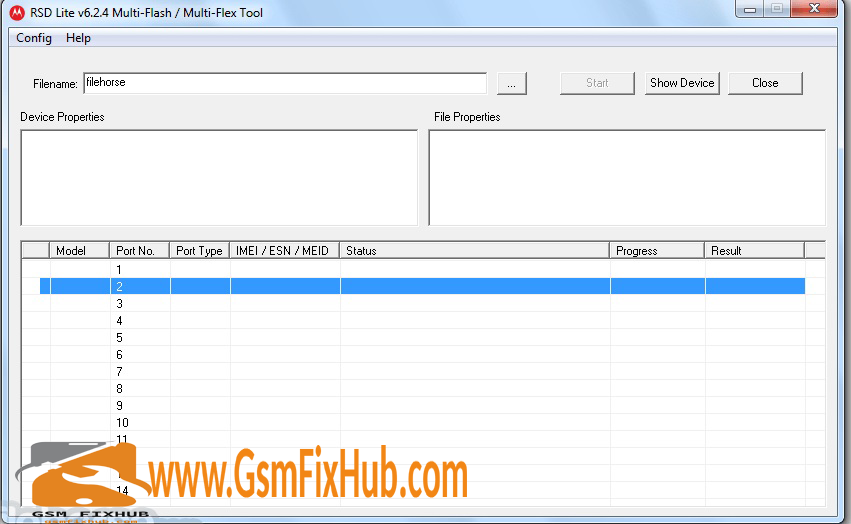
You May Also Like: MK EMMC Tool v3.1 Cracked
List of supported TWRP recovery for Motorola devices
RSD Lite is a Motorola tool that can be used to install software on Motorola Android devices. The app can be used for a number of reasons and can also be installed on a rooted Motorola phone. The application tasks and user interface of RSD Lite are very simple and easy to use. RSD Lite will not void your warranty. However if you don’t know how to root or flash your Motorola device it can easily brick your phone.
If you are an advanced user and know what you are doing you can read this guide carefully. If you would like to flash Stock Firmware on your Motorola smartphone using RSD Lite Tool please follow the steps below:
How To Use RSD Lite Tool
Before flashing your Motorola or moto device download the correct firmware for your device. Make sure you have downloaded the correct and compatible firmware for the device you are flashing.
RSD lite software is available for all Windows XP Windows 7 Windows 8 and Windows 10 operating system platforms. But sometimes the Windows 10 operating system might show you an error detecting your device in fastboot mode.
Download Link: HERE
Your File Password: www.GSMFixHub.com
File Version & Size : v6.2 | 7 MB
File type: compressed/Zip & RAR (Use 7zip or WINRAR to unzip File )
Support OS: All Windows (32-64Bit)
Upload By: Umair Latif
Virus Status: 100% Safe Scanned By Avast Antivirus








