S-Tool Pro v2.2.0
S-Tool Pro v2.2.0 Added Oppo and Realme unlock Download Free is a little instrument for Windows PCs. it is permitted clients to open oppo and realme Qualcomm gadget in an EDL9008 mode with a solitary snap as it were. the instrument is running on its own host server all records are shipped off the apparatus and manufacturing plant reset the gadget with a solitary snap. the apparatus isn’t free engineer charge some month to month, quarterly, or yearly base cash for utilizing the instrument. a few models you can open liberated from cost you can test and post the consequence of which model open with practically no initiation.
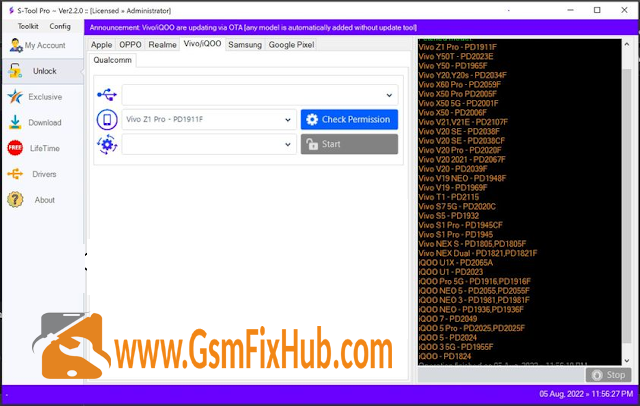
Highlights S-Tool Pro v2.2.0
My record – in this menu you can deal with your login data, account id, change secret phrase, enactment status, and some more data that assists you with dealing with the apparatus.
Open – in this choice, you can open, manufacturing plant reset, demo open, reset EFS, and more procedure on Realme, https://www.iqoo.com/iQOO and OPPO gadgets. (Presently apparatus has upheld a few models which I have referenced underneath.)
Download – in this choice you can download Xiaomi fastboot firmware document with a solitary snap as it were.
Welcome to S-Tool Pro v2.2.0
TRY ALSO: Eternal Tool v2.1 iCloud Bypass Tool
S-Tool Pro v2.2.0 Features
- Reboot Device
- Reboot Download
- Enter Download Mode
- Samsung ADB Mode
- Unlock FRP
- Unlock FRP
- Factory Reset
- Reboot Recovery
- Read Info
- Samsung MTP Mode
- Samsung Test Mode
My Account
- In this menu you can manage your login information account ID change password activation status and some more information to help you manage your tools.
Download
- In this option you can download the Xiaomi fastboot firmware file with just one click.
Unlock
- In this option you can unlock factory reset demo unlock reset EFS and more on Realme and OPPO devices. (Now the tool already supports some of the models I mention below.
Added Qualcomm Module Vivo
- Factory Reset (Skip Userdata) [New Method]
- Factory Reset (Skip Userdata) [Old Method]
- Unlock Frp [Old Method]
- Unlock Frp [New Method]
- Reset EFS (Erase IMEI) [Method 1]
- Reset EFS (Erase IMEI) [Method 2]
Vivo Models List
- Vivo Z1 Pro – PD1911F
- Vivo Y50T – PD2023E
- Vivo Y50 – PD1965F
- Vivo Y20,Y20s – PD2034F
- Vivo X60 Pro – PD2059F
- Vivo X50 Pro PD2005F
- Vivo X50 5G – PD2001F
- Vivo X50 – PD2006F
- Vivo V21,V21E – PD2107F
- Vivo V20 SE – PD2038F
- Vivo V20 SE – PD2038CF
- Vivo V20 Pro – PD2020F
- Vivo V20 2021 – PD2067F
- Vivo V20 – PD2039F
- Vivo V19 NEO – PD1948F
- Vivo V19 – PD1969F
- Vivo T1 – PD2115
- Vivo S7 5G – PD2020C
- Vivo S5 – PD1932
- Vivo S1 Pro – PD1945CF
- Vivo S1 Pro – PD1945
- Vivo NEX S – PD1805,PD1805F
- Vivo NEX Dual – PD1821,PD1821F
iQOO Models List
- iQOO NEO 3 – PD1981,PD1981F
- iQOO – PD1824
- iQOO 7 – PD2049
- iQOO 3 5G – PD1955F
- iQOO 5 Pro – PD2025,PD2025F
- iQOO U1X – PD2065A
- iQOO U1 – PD2023
- iQOO NEO 5 – PD2055,PD2055F
- iQOO 5 – PD2024
- iQOO NEO – PD1936,PD1936F
- iQOO Pro 5G – PD1916,PD1916F
Oppo/Realme Models List
- Reno5 4G – CPH2159
- Oppo A53 – CPH2127, CPH2131
- Realme C15 – RMX2195
- Oppo A95 – CPH2365
- Realme X3 SuperZoom – RMX2086
- Realme X3 – RMX2142,RMX2081,RMX2085,RMX2083
- Oppo F19s – CPH2223
- Oppo F21 Pro – CPH2363
- Realme X50 – RMX2144,RMX2051,RMX2025
- Oppo K10 – CPH2373
- Oppo F17 – CPH2095
- Reno6 Lite – CPH2365
- Oppo A11s – PDVM00
- Reno3 Pro 5G – CPH2009
- Find X2 Lite – CPH2005
- Oppo A74 – CPH2219
- Oppo A73 – CPH2099
- Realme C17 – RMX2101
- Oppo A76 – CPH2375
- Oppo F19 – CPH2219
- Reno4 4G – CPH2113
- Realme GT2 Pro – RMX3301,RMX3300
- Reno6 4G – CPH2235
- Realme 7i – RMX2103
- Reno 10X Zoom – CPH1919
- Find X2 NEO – CPH2009
- Realme X2 Pro – RMX1931
- Reno7 4G – CPH2363
- Realme GT NEO2 – RMX3370
- Realme 9i – RMX3941
- Realme Q5 Pro – RMX3372
- Oppo A96 – CPH2333
- Oppo A32 – PDVM00
- Realme GT NEO 3T – RMX3372,RMX3371
- Realme 9 – RMX3521
- Find X5 Pro – CPH2305
Samsung Models List
- Galaxy A01 SM-S111DL, SM-A015_all
- Galaxy A70 SM-A705_all
- Galaxy A02s SM-S124DL,SM-A025_all
- Galaxy M11 SM-M115_all
- Galaxy_M01_SM-M015_all
- Galaxy A11 SM-S115DL, SM-A115_all
How to Install S-Tool Pro v2.2.0
- To start with, you want to download the compress document from the beneath connect
- Then, you can unfasten all documents at c: drive it’s vital
- Then, open the organizer which you need to apparatus
- Run the “S-Tool Pro v2.2.0 .exe”
- Then, you register the device, click on the register button, and fill, in your username, email, id, and telephone number (PASSWORD IS SEND ON EMAIL-ID)
- Associate the telephone and attempt to do any capability
Download Link: HERE
Your File Password: www.GSMFixHub.com
File Version & Size : v2.2.0 | 10.7 MB
File type: compressed/Zip & RAR (Use 7zip or WINRAR to unzip File )
Support OS: All Windows (32-64Bit)
Upload By: Umair Latif
Virus Status: 100% Safe Scanned By Avast Antivirus








