WiseLink Tool
This guide will list download links for the latest version of the tool as well as previous iterations. The WiseLink tool is designed to support firmware flashing on Mediatek devices running Android. Keep in mind that this tool will only help you flash some firmwares it will not give you The ability to download them. Fortunately you can easily find the firmware online and use this tool to flash it on your device. For new users we recommend installing the USB driver specific to your device before using this tool. Nonetheless read further to find all download links tool version.
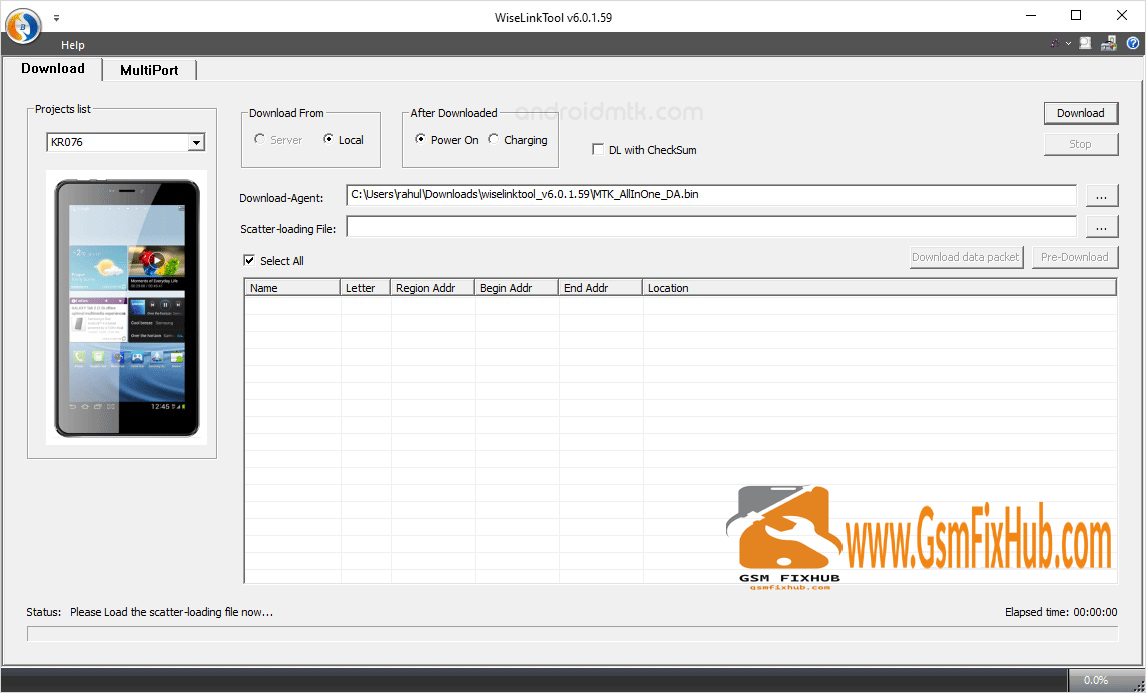
WiseLink Tool
As mentioned earlier this tool only helps you to flash the firmware on your device. Remember this is for Mediatek chipsets. If you use any unsupported device it won’t keep flashing. Before the download link of the tool we will provide a brief overview of the feature list.
You May Also Like: OKI Android Flash Too
WiseLink Tool Features
Format Feature
Once the tool recognizes the device it will enable you to format the different partitions of the connected device.
Needs Permanent Installation
You need to permanently install the WiseLink tool on your computer. This makes it easier to save settings and also shows up in the program list on Windows operating systems.
Supports Scatter file
Mediatek firmware does tend to adopt a unique Scatter file standard. Luckily the WiseLink tool is compatible with it and you can install it to transfer scatter files to your phone with it.
Supports MTK Chipset
As long as your device is running a Meditek chipset and you have the correct firmware the WiseLink tool is likely to be fully functional. Nonetheless the tool itself checks the integrity of the packaging and confirms the device.
Download Link: HERE
Your File Password: www.GSMFixHub.com
File Version & Size : v6.0 | 65 MB
File type: compressed/Zip & RAR (Use 7zip or WINRAR to unzip File )
Support OS: All Windows (32-64Bit)
Upload By: Umair Latif
Virus Status: 100% Safe Scanned By Avast Antivirus








