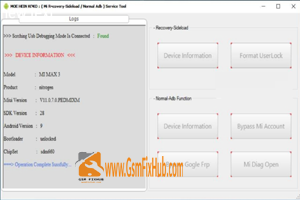WMT MediaTek Bypass Auth Tool
WMT MediaTek Bypass Auth Tool is a simple and easy to use software that allows you to bypass the authentication process of MediaTek devices. This tool is compatible with all MediaTek devices and can be used on any Windows PC.

WMT MediaTek Bypass Auth Tool
WMT MediaTek Bypass Auth Tool is a simple Windows application that allows you to bypass the authentication process of certain MediaTek-based Android devices. The tool is designed for use with MediaTek-powered devices that have been rooted using the MTK-SU tool. It should work with most devices that are running on MediaTek chipsets but it has only been tested on a limited number of devices.
WMT MediaTek Bypass Auth Tool is a simple PC software that enables you to bypass the security authentication of certain MediaTek-based Android devices. This tool is developed by recognized XDA developer windycityRockr and it is currently in its early stages of development. The tool works with MTK devices that have a bootloader unlocked and have root access. Once you have bypassed the security authentication you will be able to flash custom ROMs kernels and other modifications on your device.
WMT MTK MediaTek Bypass Auth Tool V3 Tool is a free Windows program that helps you easily bypass Auth (Secure Boot Protection) for any Oppo Realme Vivo Xiaomi Infinix Tecno phone powered by MediaTek MTK. If you want to flash the firmware or remove the pattern password from your Android phone then first You have to use boot protection bypass tool to disable secure boot and detect phone in SP or any other unlock tool. So please download WMT MTK MediaTek Auth Tool V3 along with the proper installation guide to use the tool on your PC for free.
Today every Android smartphone comes with USB protection to avoid third-party flashing and misuse of the device. You will not be able to flash or unlock your phone without any authorization tools or licenses. So in this case Oppo Realme MTK Bypass tool can help you bypass authentication Safe from your phone.
WMT MTK Bypass Auth Tool V3 helps to detect any Oppo Realme Vivo Tecno Xiaomi Redmi Infinix MTK based smartphone into SP flash tool Miracle Box UMT MRT MCT CM2 dongle for flash unlock and repair phone. It comes with an auto-installer package and supports Windows 10 Windows 8 Windows 8.1 Windows 7 Windows XP (32-bit and 64-bit) architecture.
You May Also Like: MRT HW Flash Tool v7.7 Crack Tool
Supported MTK
- MT6739
- MT6755
- MT8127
- MT6580
- MT6735
- MT6763
- MT6771
- MT6768
- MT6785
- MT6261
- MT6761
- MT6572
- MT6582
- MT6737
- MT6779
- MT6765
- MT6799
- MT6757
- MT8163
- MT8173
- MT6873
How To Install WMT MediaTek Bypass Auth Tool
- Download and extract the WMT MediaTek Oppo Realme Bypass Authentication Tool to your computer.
- Then Run MTKauthfree.exe
- Be careful not to forget to install the LibUSB Win32 driver and Java to your computer (if already done skip this step)
- Then Power Off your phone
- Then Press volume up and power and plug in the USB cable
- Then Click Start Bypass
- That’s it.
- It will bypass your phone’s authentication security.
- Then You can also open Device Manager directly and clear all logs.
- Now you can use any unlocking tool like SP Flash Tool Miracle Box UMT CM2 to unlock your phone.
Download Link: HERE
Your File Password: www.GSMFixHub.com
File Version & Size : v3 | 6 MB
File type: compressed/Zip & RAR (Use 7zip or WINRAR to unzip File )
Support OS: All Windows (32-64Bit)
Upload By: Umair Latif
Virus Status: 100% Safe Scanned By Avast Antivirus